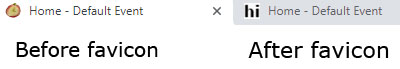How do I add a favicon?
A custom event favicon image can be added in the Settings panel of the Website CMS.
Adding your favicon
To upload your own favicon you can press the Upload Image button, which will allow you to look into your files to locate an image and select your favicon.
We suggest that your favicon dimensions are 640 pixels (height) x 640 pixels (width), and a standard image file (PNG is recommended).
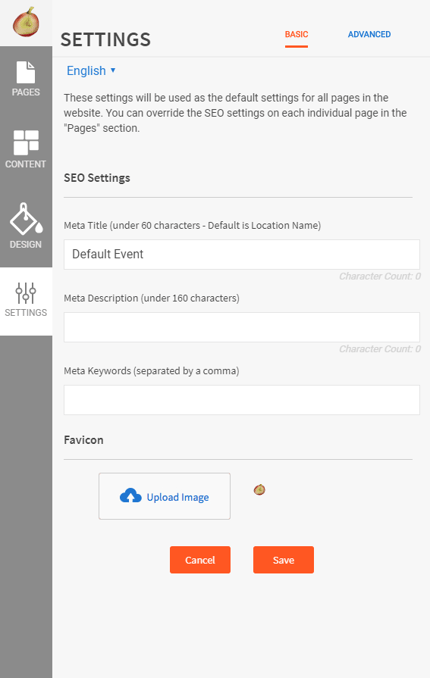
Once you've selected the favicon file, press "Upload Image", after which a preview will appear. If this meets your expectation, press "Save".
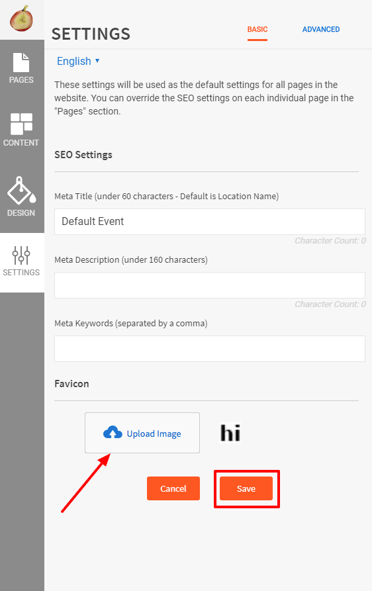
Favicon before and after: