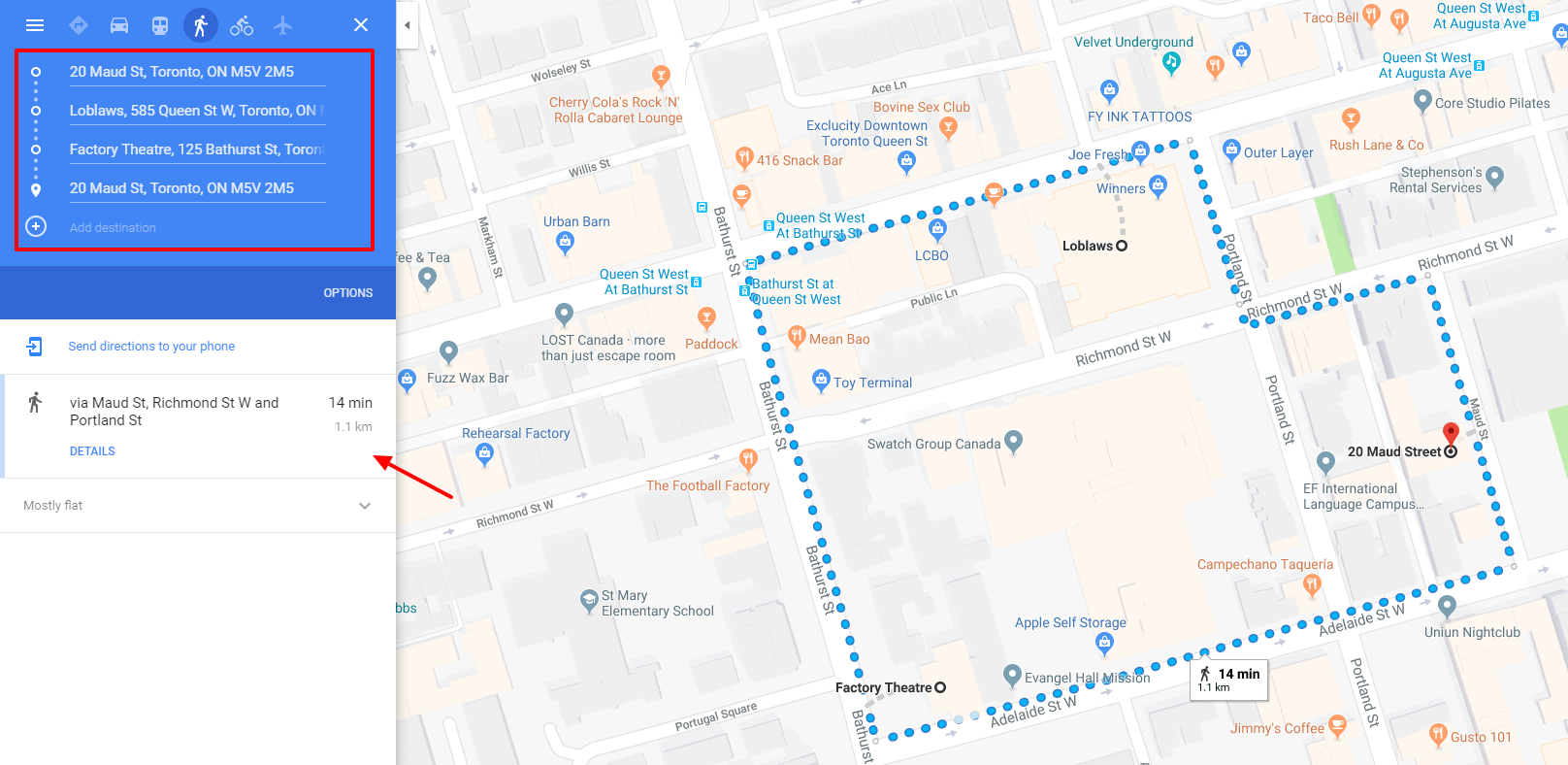How to add my location to the map content block?
You can share a location from Google Maps in order to obtain the embed url, where you will then input that into your map url.
Going to www.google.ca/maps, we've inputted our office location within the top address section. You can then press the Share option within Google Maps, which will bring up a popup. Ensure that you select the second tab Embed a map, which will prove you with an iframe code. Going back to the CMS you can hover over the map to click 'edit the link', which will show the existing iframe code. You can erase that code, insert that iframe code you copied from Google Maps, and then press OK! It's that simple, but please look at our steps below to walk you through the process.
Step 1
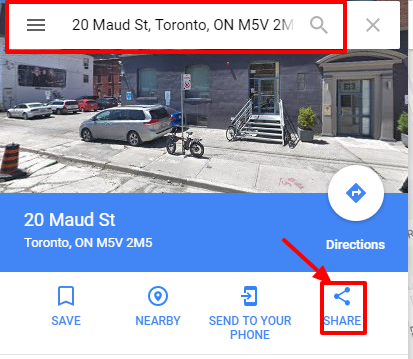
Step 2
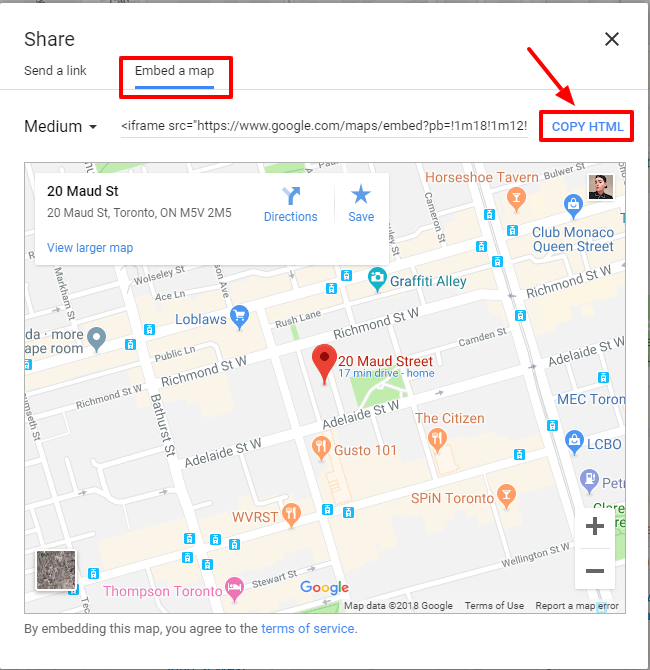
Step 3
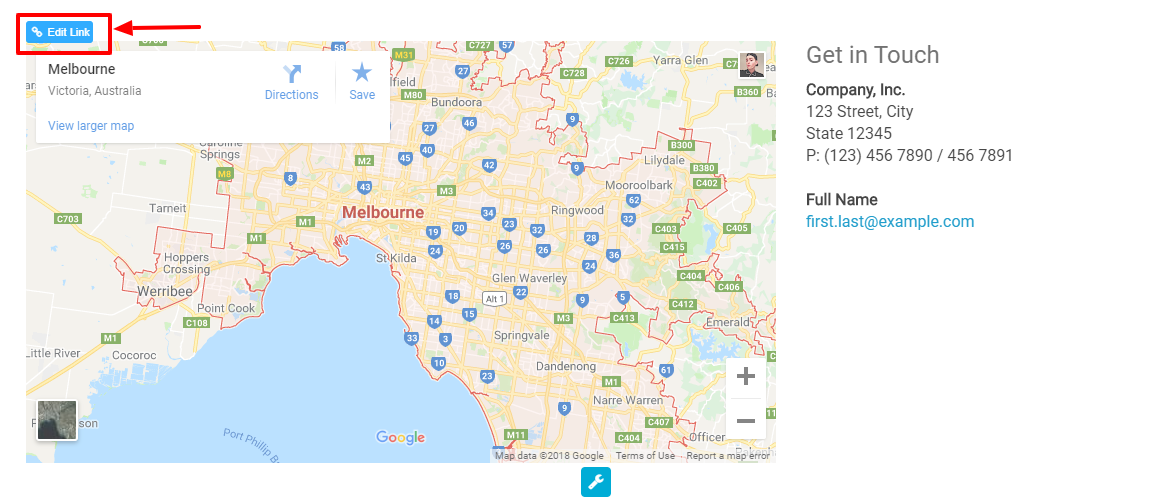
Step 4
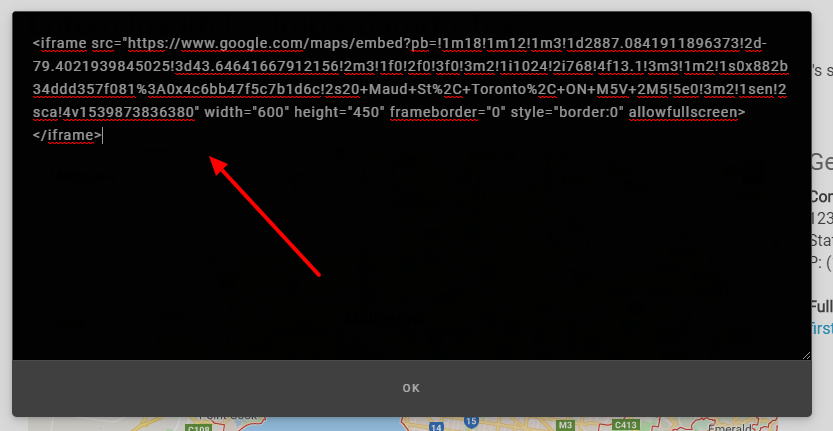
Step 5
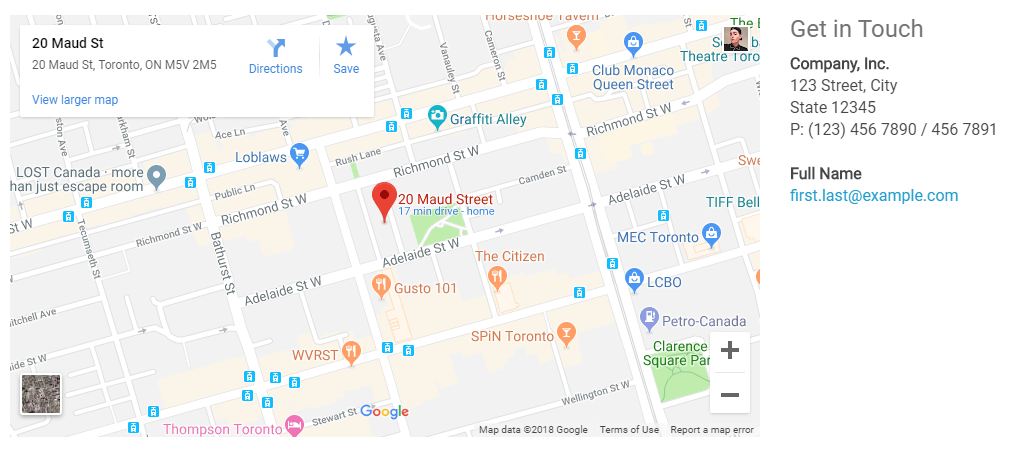
You can get as creative as you'd like with the map as Google Maps allows you to do the same option with directions. If your event is a walk, cycle, or run, you could use this feature to outline the course/route. To accomplish this, you'd have to press the direction option within Google Maps. Otherwise, all the steps above apply. The only difference would be you'd have to insert the multiple addresses in order to create your route.