Why can't I edit my payment gateway?
Your payment gateway is most likely in use for recurring payements. To make any adjustments we recommend creating a new payment gateway, then switch your events to process with it.
If you're trying to make adjustments to your Payment Account, but notice an error message reading, "Currency, payment gateway and account details cannot be changed because payment gateway is currently being used", it's because your payment gateway is accepting donations on a live event.
For that reason, in order to make adjustments to that existing gateway, you'd need to switch it from your live event - but we don't want you to potentially miss out on any donations!
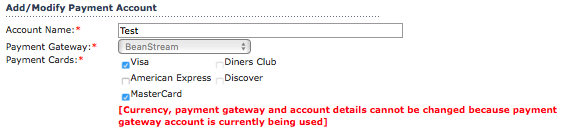
Instead, we recommend that you create a new Payment Account with all the new requirements. You can then select this account from Event Details, and press Update/Save, without missing out on any potential donations.
This will ensure your live event is now using this payment gateway. Follow the same process for any other live events that need the new credentials.