How do I set up split receipting for partial receiptable amounts?
A receipt percentage or amount can be set in the Assign Package Codes section of your event.
The Assign Package Codes (or Assign Codes) section of your event will display a table with all of your different event revenue streams (i.e. Donations, Registration Fees, Store Items). From this table, you're able to assign relevant codes to each item (important for reporting in your CRM), and the amount or percentage donors who purchase an item are eligible to receive an e-tax receipt for.
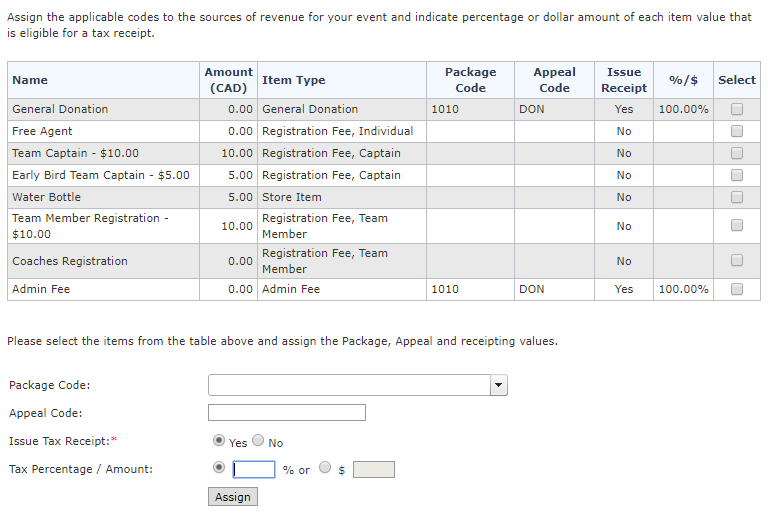
Issue a Tax Receipt
To determine if an item or items should receive a tax receipt, check off the Select column and make changes to the Package Code, Appeal Code, Issue Tax Receipt (Yes/No) or Tax Percentage options below. If the item is receiptable, click Yes and then Assign.
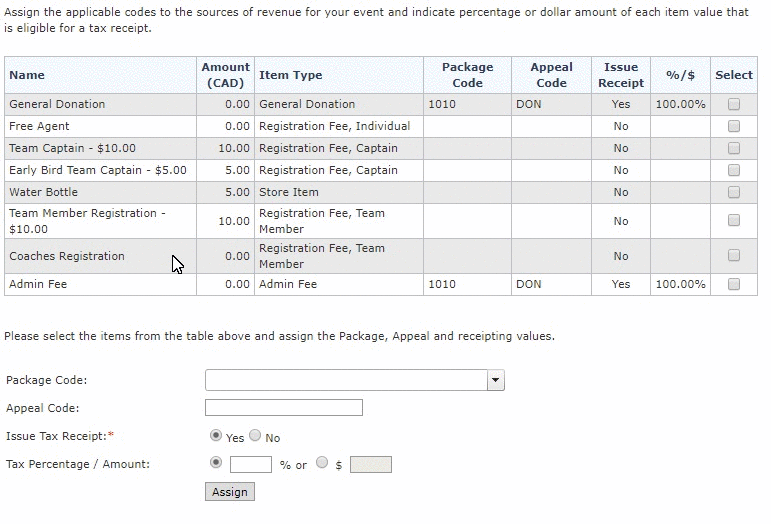
Set Receiptable Amount (Percentage or Amount)
If you have selected "Yes" to Issue Tax Receipt, an option to set the percentage of the gift or eligible receipt amount. For donations, 100% of the gift is typically receiptable, but for event registration, fundraising dinners or instances where a donor is receiving a benefit for their gift, a partial amount may be set.
The percentage and/or partial amounts you set here are tied directly to the Minimum Receiptable Amount you've set in Event Location/Details. A receipt will not be generated if the amount is lower than the Minimum Receiptable Amount.
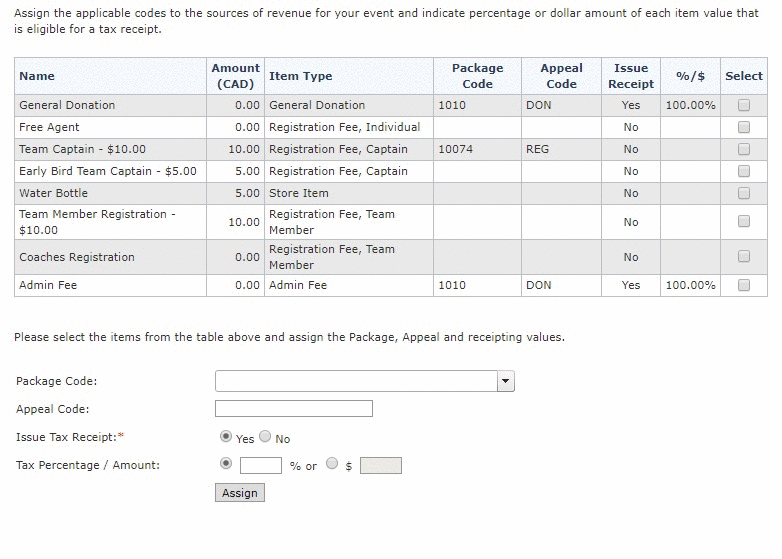
For items that may have a tax receiptable component in the price, do not start tax receipting until you have determined the amount or percentage of each item that will be receiptable.
Knowing that the benefit the donor receives may not be calculated until after the event, you can go live with an event, and accept registrations before you turn tax receipting on.
Once receipting is turned on, all receiptable revenue streams will receive e-tax receipts with the appropriate amounts you've set -- even retroactively.
After receipts are issued, you can no longer modify package codes or receiptable amounts for compliance purposes. Even if you turn off receipting, you will not be able to make changes to the package codes if any receipts have been generated.