What are the Key dates? I can’t see my event anymore?
You just created a beautiful campaign site, and now it's gone! There's no need to panic, all is not lost!
If you’re unable to find your event on the list of “Live and Test” events or can longer make donations, the key dates such as the Site Live or Donate Dates have passed.
Search for events with "Inactive" as the status, switch your live dates, and it will return:
If your event is missing, it is likely that it is just past the Site Live Date. To find your event, change the Event Status to "Inactive" and click "Search" from the Events tab. You should see it in the resulting list.
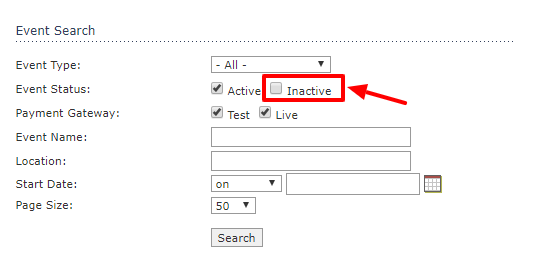
Making Your Event Live Again
If you would like to change the date to make it live again, select the event from the list. Click on Event/Location Details and scroll to Key Dates.
Event setup includes these Key Dates that determine availability of the site, when donors can contribute, and must be in the present for these actions to occur.
Event Date
The date or date range the event takes place.
Site Live Date
The date range during which your site will be live and accessible to the public. If the “Site Live Date” has not occurred yet, then visitors to the event site will receive a message indicating the event site is not available. The same thing will occur if the “End date” has passed.
Donate Date
The date range during which your site will accept donations. The Donate date is unique to Pledge and Ticketing events, where you may wish to disable accepting donations, but continue registration and sponsorship.
In the system, a day begins as of 12 AM Eastern Time, so please select your date ranges accordingly. For example: If you would like donations to be available until Friday, select Saturday as your end date (the system will terminate registration at midnight that day).