How to create a unilingual or bilingual event site?
During setup, select your module and choose Site Languages.
raisin is a multilingual platform, supporting event sites in English, French and/or Deutsch.
When creating an event, regardless of the module, you're presented with the option to select your language preference. Choose your desired language or select multiple languages for bilingual campaigns.
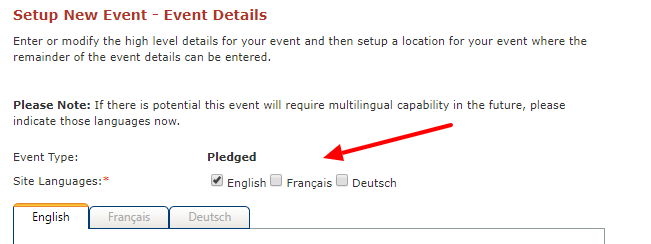
Importantly, Site Language cannot be changed after the event is created or when an event is copied. If you're unsure if your event will be bilingual, be sure to select both languages, as you can always hide content on the front-end.
Hiding Language Toggle
Conversely, if an event has already been created and is bilingual, you can effectively hide the language toggle with CSS. Just copy and paste the below code into the Custom CSS Panel in your CMS, and save.
/* -- Hides language toggle --*/
.languages {
display: none !important;
}
Adding a Language
Available Site Languages are based on account preferences established with your raisin subscription. If you're looking to add a language to your account, contact your Account Manager.