How do I change a recurring donor's credit card?
Sustaining (recurring or deferred) donations can be managed directly through raisin Admin, including modifying the user’s Donation Amount, Frequency, Next Transaction Date and more.
To update the donor, go to Manage Users and query the user. From their profile, you'll find a Scheduled Transaction & Credit Card Options link. Select this to launch the donor's recurring giving history and schedule of transactions, along with options to Update Donation and Update Credit Card.
Did you know? raisin offers an self-serve portal for donors to adjust their recurring giving or cancellation directly online. See here for more information!
Update Donation Options
Choosing to Update Donation Options allows you to modify all aspects of the user's recurring giving, including:
- Next Transaction Date: Set the date on which their next gift (and day of the month on which future gifts) should be processed.
This is useful if a donor has missed their donation in a given month or needs to skip a recurring gift.
- Donation Amount for Next Transaction Date: Change the amount the donor give on a scheduled basis.
- Donation Frequency: Option to change among available frequencies - Monthly, Quarterly, Annually - in the campaign.
- Future Donations: If the donor wishes to change how many times they give in the future, you can modify the specific number of times their gift will be processed.
Importantly, by setting a Specific Number of Times, their recurring gift will cancel after their schedule is completed.
- Allocated Fund: Update where the donor has allocated their gift for all future donations
Cancel All Future Gifts
To cancel all pending gifts, select "Update donation options" and click “Cancel All Future Donations”, type “CANCEL” in the Donation Amount field and save your changes. After cancelling, the donor cannot be restored and must give again separately.
Unless a donor is cancelled, we will continue to submit gifts to your gateway for processing. It's possible they might go through even if the card is expired, depending on your gateway settings.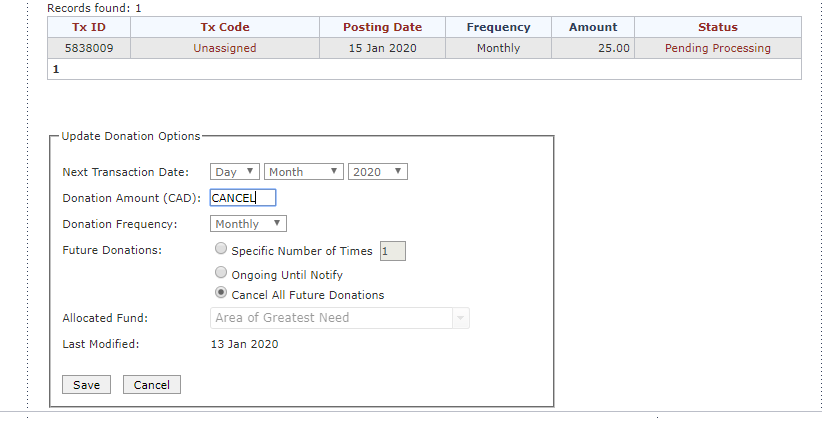
Change Credit Number or Card Expiry
On the other hand, to make changes to the donor's credit card number or expiry date, select the Update Credit Card button. We do not store credit card information for donor security purposes, and instead create individualized tokens for your recurring donors. For this reason, you'll see only partial information.
To modify the card or expiry, click the "Update Credit Card" checkbox, and in the Credit Card Number field, enter full credit card details for the donor.
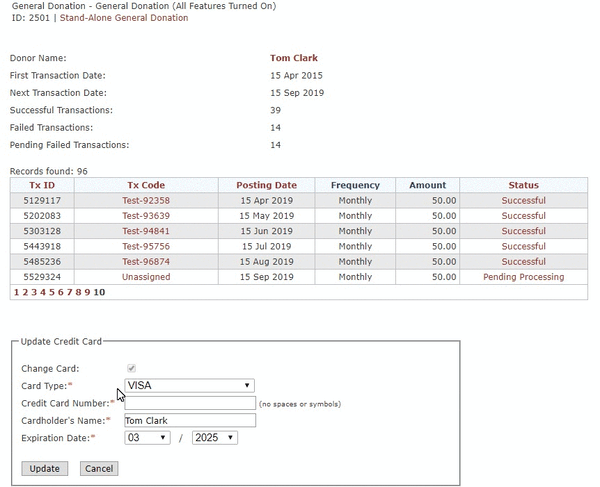
This will create a new token with the gateway, and the donor's updated card information will be used for their next scheduled gifts. If the card information is incorrect or cannot be processed by the gateway, an error message reading, "We are unable to validate the credit card with your payment gateway" will appear. Re-enter the card information to try again.