How do I change my header and footer?
Under Default Pages within the Pages panel, the Header and Footer is available to modify layout, content, and logos in these regions.
Under Default Pages, the Header and Footer is available to modify layout and content of these regions. The Header and Footer are considered common regions and will cascade across the entire site, including any new pages you set up moving forward.
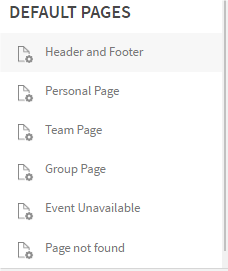
Editing the Header and Footer page opens up the sections to edit the buttons, swap out the logo, modify button copy, and switch to a one of the available Page Header/Page Footer templates.
Please Note: the actual page names, order and sub-menus are all managed through the Pages - Main Nav area of the site.
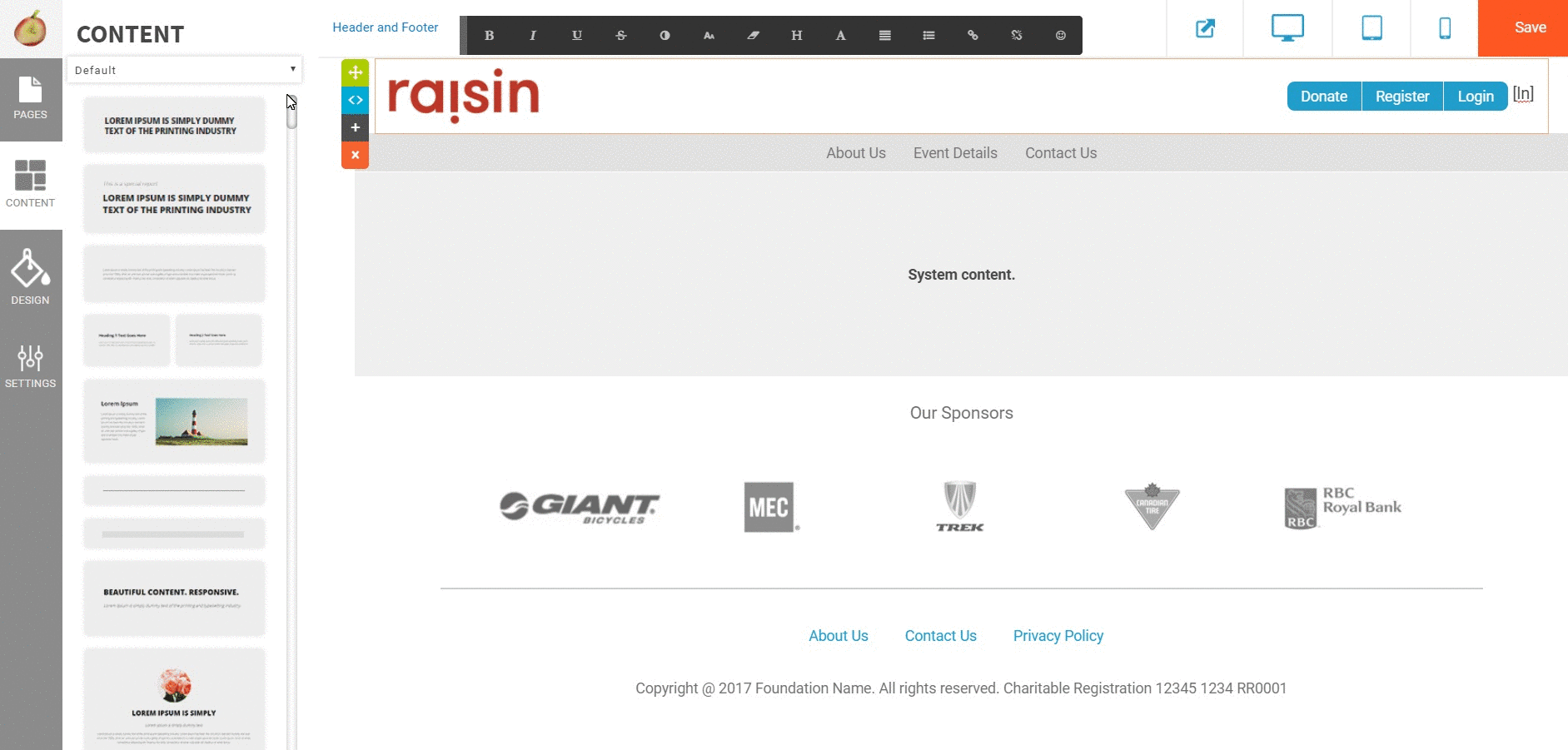
Check out our webinar, that further reviews how to customize your header and footer here.