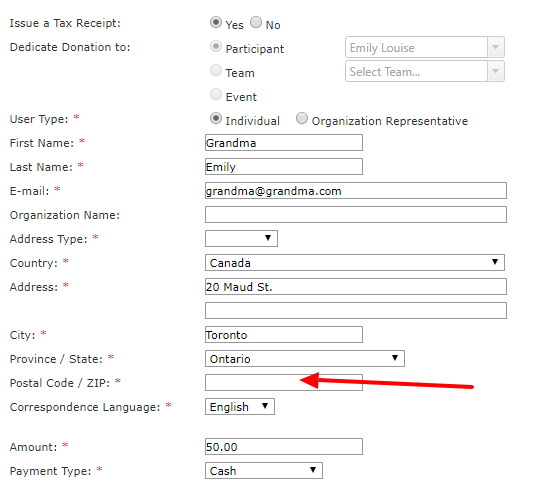Why can't I confirm an offline pledge?
You may have noticed that the checkbox is missing to confirm a pledge. Either update the pledge with address information or choose to not issue a receipt.
You may have noticed that you're unable to confirm a few offline pledges. This is due to the fact that the pledge was inputted to issue a tax receipt, but is missing the crucial information required to issue said receipt. In the example below, we can see it's missing the Postal Code/Zip field and thus the tax receipt cannot be issued.
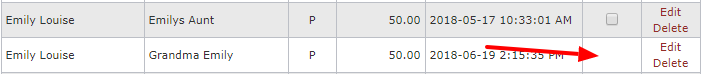
To resolve this, either:
- Fill out the missing field(s), which will then generate the tax receipt for the donation to be confirmed
- Alternatively, switch the donation issuing a Tax Receipt from 'Yes' to 'No'