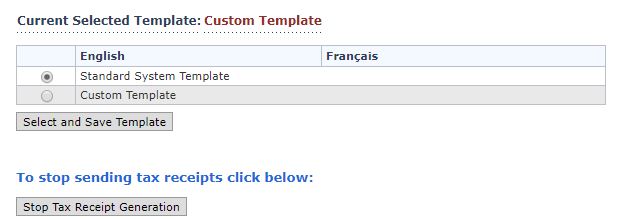How do I switch between tax receipt templates?
Under General Setup's Tax Receipt tab, you're able to adjust your receipt template under the Receipt Block Information section. The Choose Template option is a drop down list for you to select a template.
The e-Tax Receipt Builder supports the following standard templates, varying by country, region requirements, language and format:
Canada:
- Single Receipt (English)
- Single Receipt (French)
- Single Receipt (Bilingual)
- Double Receipt (English, French or Bilingual)
- Triple Receipt (English, French or Bilingual)
Take a look at mock-ups of each template here to see how single, double and triple receipts differ.
United States:
- Single Receipt (English)
What if these templates don't meet our specifications? Custom templates, designed and developed to meet on your Organization’s exact specifications, are always possible. Contact your Account Manager for more information on cost and timeline.
Choose Standard Template
To pick your template:
- Select a Standard System Template from the drop-down list to start designing your receipt.
- If we have created a Custom Template for you, it will also appear on this list. Selecting one of the Standard System Templates will initiate the steps to create a Standard Template, but will not erase the Custom Template from your account.
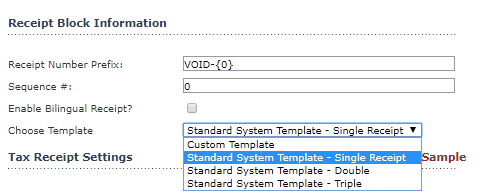
- If you wish to switch between Standard Templates options, you may do so at any time.
Choosing Templates within your Event
If you migrate to the Standard Template, be sure that you select the Standard Template within in the Tax Receipts menu of live events where your new template should apply, or when launching new appeals.