What's Captcha?
reCAPTCHA is a risk management tool to mitigate suspicious activity on your events.
Due to the nature of donations, charities can be at risk for card testing, or "card tumbling," in which fraudsters gain access to a list of credit card numbers and use bots to test them on charitable sites using a mathematical formula.
To help mitigate this abusive activity, raisin uses various fraud and risk management tools, including Google reCAPTCHA.
reCAPTCHA is a technology offered by Google that helps reduce bots by using risk analysis and/or challenges to assess the level of risk a site visitor exhibits. When an illegitimate user is identified, reCAPTCHA prevents them from continuing.
Enabling reCaptcha
reCAPTCHA security is automatically enabled on new or newly copied events. To find the setting, go to the Payment Information section in the Details menu of your event, where the "Captcha" box will be checked. 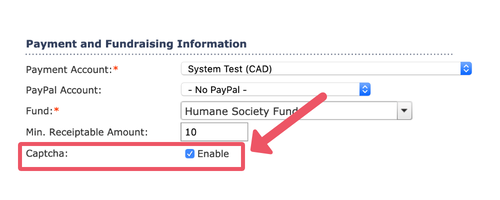
On new events, reCAPTCHA is automatically turned on. While we strongly recommend keeping it enabled, it can be turned on or off at any time by contacting your Client Experience Manager.
Version 3 of reCAPTCHA
As of January 2021, we have upgraded to version 3 of reCAPTCHA. Not only does the new version of reCAPTCHA help reduce bots, it eliminates form friction and improves the giving experience for your donors.
Instead of asking donors to complete a challenge to prove that they are human, the new version instead runs in the background and uses advanced risk analysis to intelligently evaluate a user and assess the level of risk.
A risk threshold is set system-wide based on Google's recommendations to perform these real-time assessments. If a user seems suspicious, or exhibits "spam-like" behaviour according to reCAPTCHA's assessment, their transaction will be marked as Cancelled.
This threshold will be evaluated and modified over time as the system learns from user behaviour, to ensure we're stopping bots while allowing real donors to give. If you have concerns about the risk scoring, please contact your Account Manager.