Let a parent register her family, a boss register their employees, a girlfriend register her BFF -- all within a single transaction -- by enabling the "Additional Participant" feature in Peer-to-Peer events.
Expedite the registration process for fundraisers by activating the ability for participants to register multiple participants in a single transaction. The feature is most commonly used for events with group registration, like families, corporate teams or best friends.
Enabling registration for Additional Participants
To enable this feature in Pledge events, go to Registration & Scoreboards and select “Yes” to Allow Participants to Register Other Participants.
Setting User Profile Fields
Recognizing that, for participants, the most important thing is a quick and speedy registration, and that as an administrator, you are seeking key event details from registrants, we’ve created a separate user profile form specifically for Additional Participants that is activated when you choose "Yes" to allowing additional participants to be registered. The addition of this user profile provides ultimate flexibility in balancing both the needs of front-end users with those of event managers.
Set the fields you need in User Profile Fields. Toggle to "Additional Participants" from the Set User Profile Fields for drop-down menu.
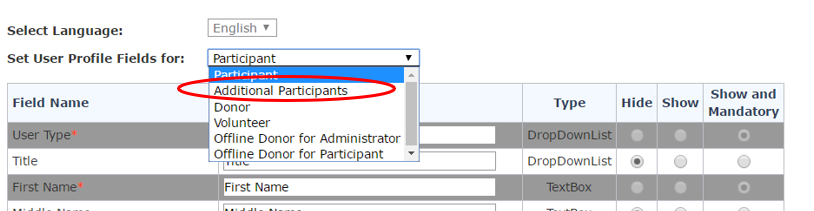
The Additional Participant user profile form inherits all fields established on the Participant profile form. By default, the minimum user profile fields required for an Additional Participant (First Name, Last Name and E-mail), but you can choose which profile fields are displayed, mandatory or hidden for Additional Participants based on the unique requirements of your event.
Showing the required fields only allows you to quickly request full information for the primary participant, but minimal registration information for other participants, allowing a full family to quick register for an event (recommended). If you prefer to collect full information for the Additional Participants, you can easily edit the form to include the desired fields.
Important: If you decide to enable one address field, such as Address, State/Province or Country, ensure that all other Address Fields are collected. These are dependent fields, and users cannot register without a State/Province or Country. Address Type also does not display on the front-end and should be left hidden.
Also, as the field names and custom field values are set by the Participant profile, if there are specific Custom Fields that you would like to collect only for the additional participants, set the Custom Fields in the Participant Profile, then hide for the Participant and show for the Additional Participant.
Registering additional participants from event website
When the "Additional Participant" feature is activated, an "Add Participant" option is added to the registration flow. It looks like this:
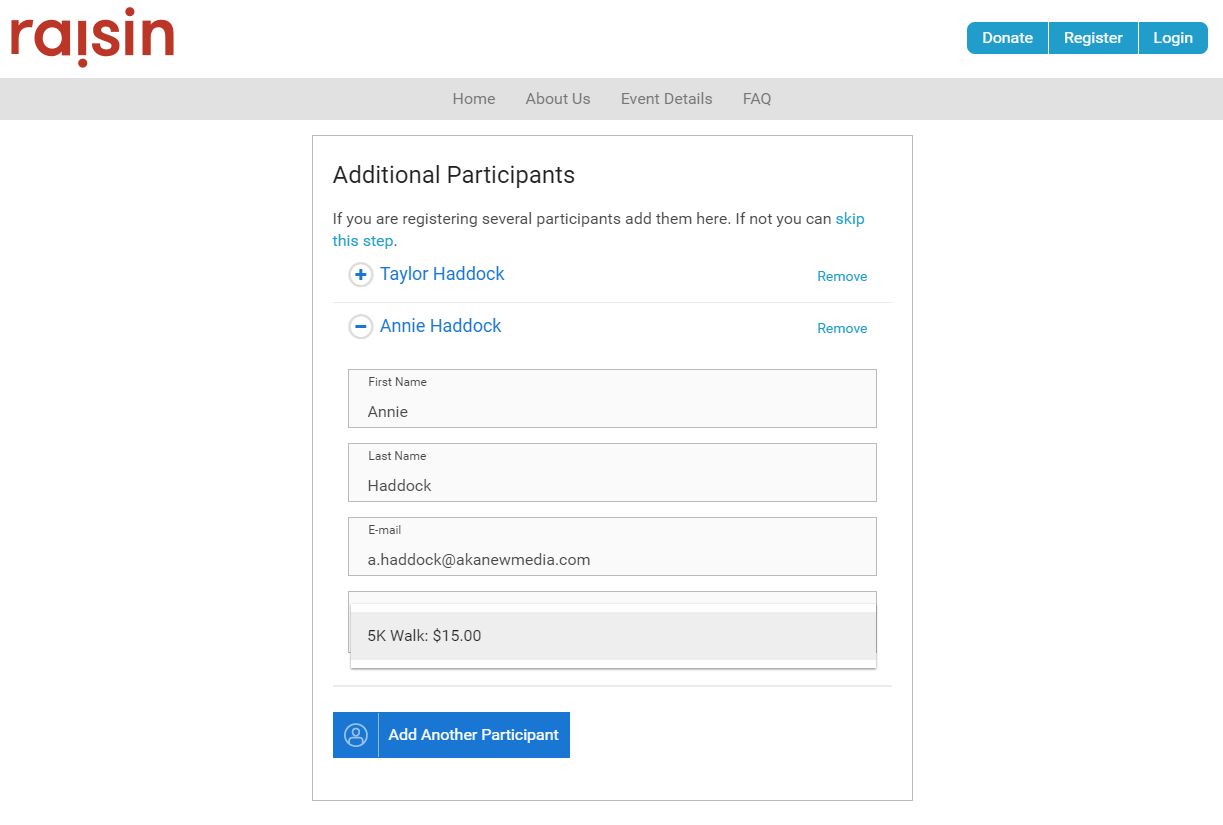
Registration Type: Registration Types available for additional participants are dependent on the registration of the primary user:
- If the primary Participant registers as a Team Captain, then Team Member registration options are presented for additional participants, as they are assumed to be part of the team being created.
- If the primary Participant joined chooses to Join a Team, then Team Member registration options will be presented and users will be joined to the same team.
- If the primary Participant is registering as an Individual, then only the Individual Registration Types will be presented for subsequent participants.
Fundraising Goal: To expedite registration, a Fundraising Goal is not displayed. It will be defaulted to the Suggested Fundraising Goal for that registration type. This can be set in Registration & Scoreboards, or within the individual Item.
Returning Participant: In the interest of both security and ease of registration, raisin will not request the username and password of Returning Participants registered as additional users; instead, the system automatically query your previous events to find returning users. If an exact match of an Additional Participant’s First Name, Last Name and E-mail Address is found in a previous Pledge event you’ve created, the returning participant’s most recent Username and Password will be employed so that they can access their Donation History, previous Image(s) and Story, Address Book and Saved Messages in the event they’ve been registered for. A new Participant will not be created.
Survey Questions: To speed up registration, Survey Questions will not appear for the Additional Participant. This will be added in a subsequent phase. In the interim, if you require additional information of additional participants, please use Custom Fields.
Self-Donation: Donation during a registration is considered to be a self-donation to the primary Participant -- sponsoring Additional Participants when registering them is not currently available.
Registration Fees: After the Participant has completed information for their group of Additional Participants, they can proceed through the registration process as normal. If there are registration fees, the participant can pay for this all at once. Promo Codes can be applied for additional participants.
Login: A username and password will be auto-generated for the additional participant and sent to their email by e-mail using the “Individual Registers (Account Information Sent)” Message Template. Username syntax is as follows: “firstnamelastname”. If an account with this name already exists, a number in sequence will be appended. Logins and passwords will be automatically created.
Fundraising Page: A fundraising page will be automatically created for Additional Participants using event defaults.
Data & reporting of Additional Participants
From a data perspective, Additional Participants are treated the same as participants. This means they have a full Participant profile in raisin Admin to update contact details, registration info, switch Teams and Move Donations using all the standard functionality.
Reports: The additional participants will be included in all Participant Reports and Downloads.
Receipts: If you have registration fees that are tax receiptable, the tax receipt will be issued to the individual participant NOT the payee. This is in accordance with CRA guidelines.
Exports: Each participant is exported as a participant with their associated registration type and transaction ID. This means that the primary participant is exported with only their registration fee -- not that of the other participants even though they paid for all of them at once. Please note: Province/State and Country are system required fields, so if you choose NOT to collect full address information for the additional participants, they will only be exported with first, last and email address as well as the province/state and country of the primary participant.
Transaction: The transaction lives with the payee, or primary participant. This transaction ID, however, will be referenced in the transaction ID for additional participants to determine who paid for whom.
