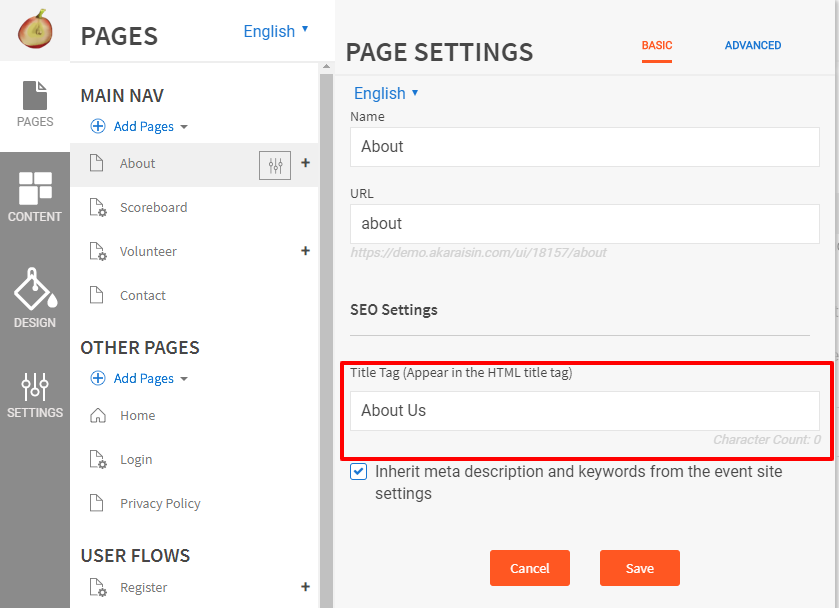How do I change page titles/names?
Under Pages you can select the Page Settings, which will allow you to adjust the page names.
Adjusting Page Names
To adjust the name of one of your pages you'll have to follow these steps:
- Pages section
- Hover over the desired page and click the Settings icon
- Set Name
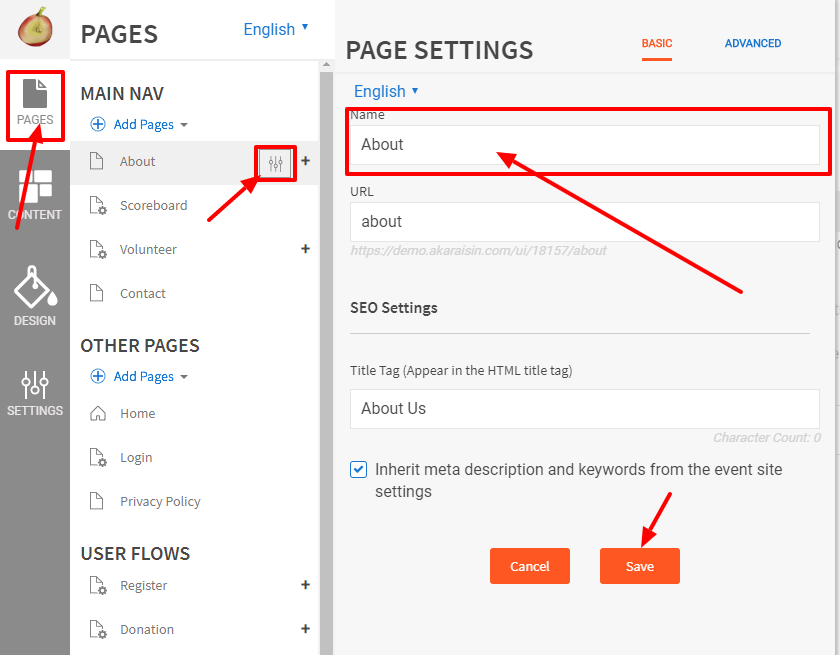
Updating URL
When adjusting a Page name, the URL will not be set automatically like when you first created the page. You'll have to adjust the URL as well if you'd like to ensure the change is consistent across the all viewings from the visitor.
Adjusting Page Title
Adjusting the Page Name changes how it is reflected on the navigation bar. To update the title in that appears on a visitor's browser tab, as well, make the same change to the Title Tag.