How do I customize the Quick Donate widget?
The Donations module includes a "Quick Donate" widget that pre-populates the donation form with a selected frequency and donation amount to expedite the giving process from campaign homepages.

Adding the Quick Donate widget
By default, the widget appears on in the banner region of the Event Homepage, but like any other content block in raisin, it's found in your library of Content and can be placed on other Content
webpages you create in your event.
To add it, go to Content, and from the drop-down list, choose Widgets. Drag the icon with the dollar sign and pointer into the section of your site.
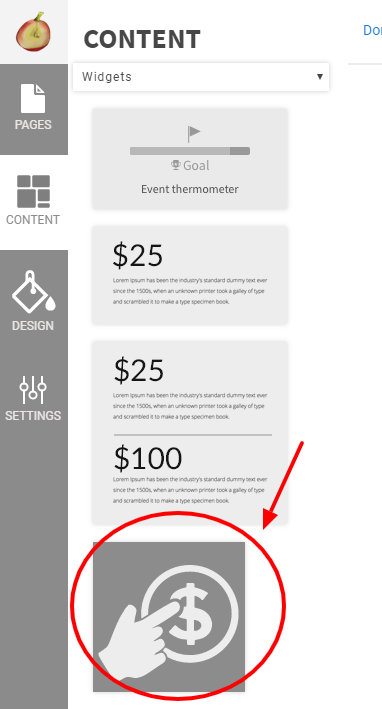
Customizing the widget
The widget is largely system content, but the look and feel can be customized with a combination of colours from the Design panel and Custom CSS.
Here is an example that changes the background to green, the "Make a Donation" title to "Frequency" and the "Donation Amount" title to "Amount".
/* Changes Background Color */
.quick-donate-widget-container {
background-color: rgba(68, 91, 52, 0.85);
}
/* Changes Make a Donation Title */
.quick-donate-widget-container .donate-widget-type-title {
font-size: 0 !important;
}
.quick-donate-widget-container .donate-widget-type-title::after {
content: "Frequency";
font-size: 20px;
}
/* Donation Amount */
.quick-donate-widget-container .donate-widget-amount-title {
font-size: 0 !important;
}
.quick-donate-widget-container .donate-widget-amount-title::after {
content: "Amount";
font-size: 20px;
}