- Help Centre
- Event Setup
- Event Details
How do I set the goal for my fundraising thermometer?
Set your event fundraising goal in Location/Event Details!
Setting your Goal
Every fundraising campaign has a goal. To set it, go to Location/Event Details and scroll to the Payment and Fundraising Information, and enter the amount you're seeking to reach. Aim high!
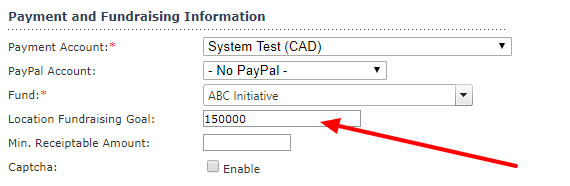
Displaying a Thermometer On Your Event/Campaign
If your event or campaign is hosted on a Donations, Pledge, or Multi-Pledge Module, a thermometer widget is automatically inserted on the website for you (but can be removed if desired)!
The goal you entered into the Location/Event Details will determine the goal displayed on your website thermometer widget, and is used to calculate the percentage raised.
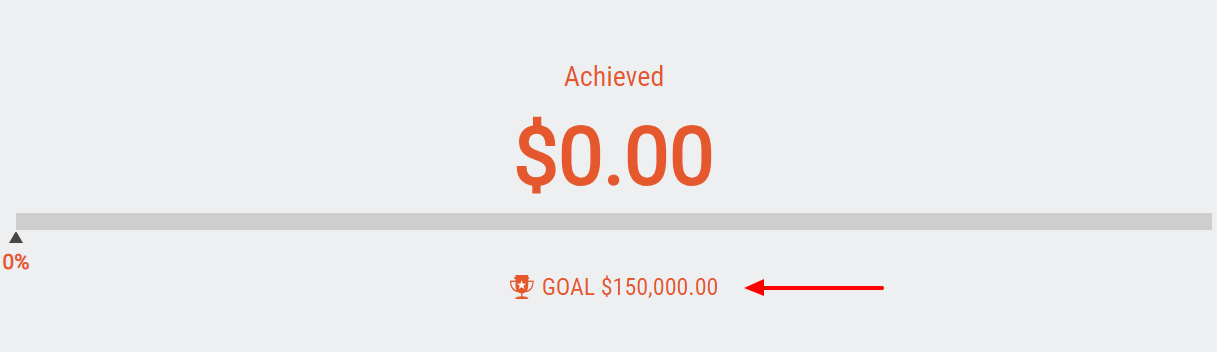
If your event or campaign is hosted on a Ticketing Module, the event thermometer is not automatically included in the website design, but can be added to your design within the CMS (under the Content > Widgets section).

