Customize your Event Page URL in Event / Location Details. Redirects to custom domains can also be facilitated with your Account Manager.
Use the Custom Page URL field to adjust your Event URL with alpha or numeric characters.
The Custom Page URL is the portion of the URL that falls after the '.com/', and appears on all pages. For this reason, we recommend keeping it easy to remember and find, like your event's name.
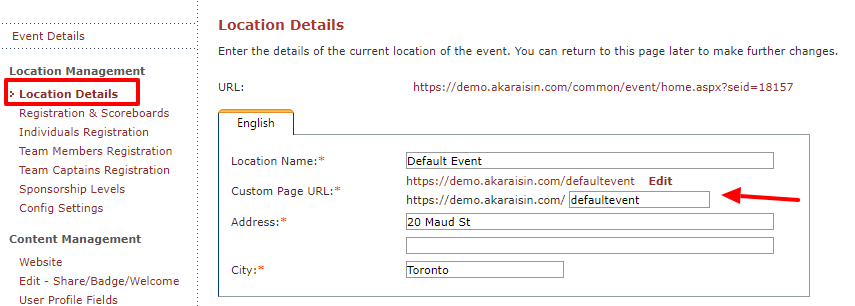
Note: After you save your Custom Page URL, it is locked to the event on our side, and cannot be re-used. If you have made a mistake or wish to re-use a URL for any reason we can clear the custom part as a data change request in 1-2 business days. Please contact your Account Manager to make this request. After the URL is cleared, events where it was in use must have a new custom part.
Domain Redirects
If you already own a custom domain, like www.youreventname.com, you can redirect that URL to the Custom Page URL. The process of directing your custom URL varies depending on the site you've purchased it from. We recommend reaching out to the support team at your custom URL provider for assistance on redirecting.
If you'd like to completely hide the URL that's provided for your event with your personal custom URL this can be accomplished with URL masking.
If you're interested in URL masking, reach out to your account manager for additional details on cost and timeline.
