- Help Centre
- Event Setup
- Registration Information
How to adjust your registration type display order?
Adjusting Order Pledge/Multi-Pledge
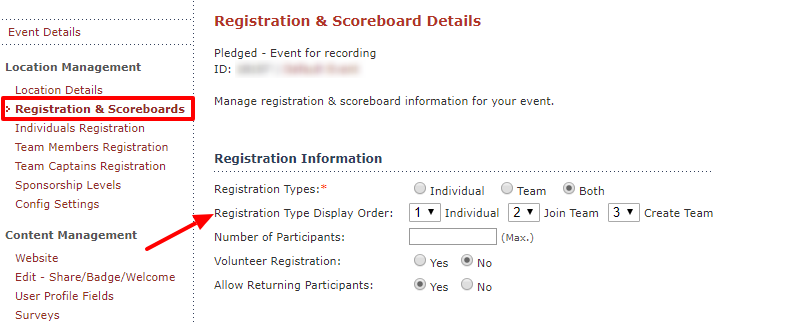
Under the Registration & Scoreboards tab, you're given the option to adjust your registration Display Order. You can select between 1-3 in order to set priority for your potential participants. Please note, if you've only selected a Registration Type of Individual, then Individual will be the only registration option displayed and Display Order does not apply. If you were to select a Registration Type of Team, then you're able to select if you want Create Team or Join Team to either be first or second.
Adjust Order Ticketing
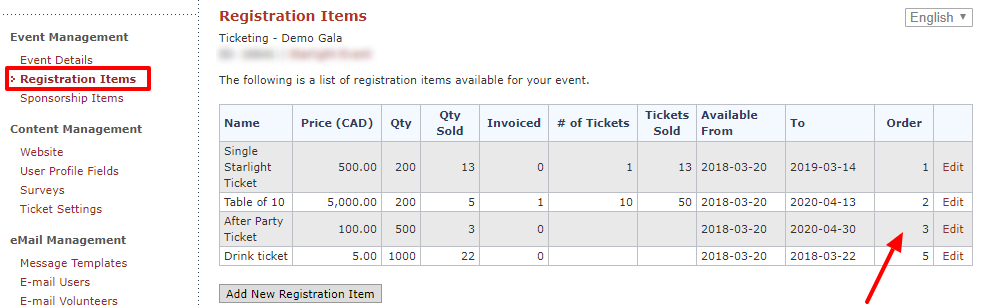
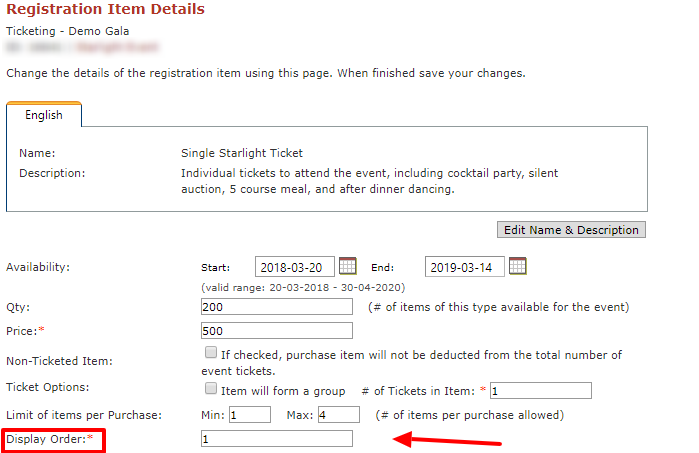
When adjusting your ticketing registration item order, you'll be able to see the current order of all your items. You can click on the Edit button, which will allow you to then edit the registration item's display order. If you currently don't have any items, you can indicate the display order when creating an item. However, please make a mental note of the ones you've set.
