How to set ticketed and non ticketed items?
When creating/editing your registration/sponsorship items you can indicate if the item will issue a ticket.
Non-ticketed Items
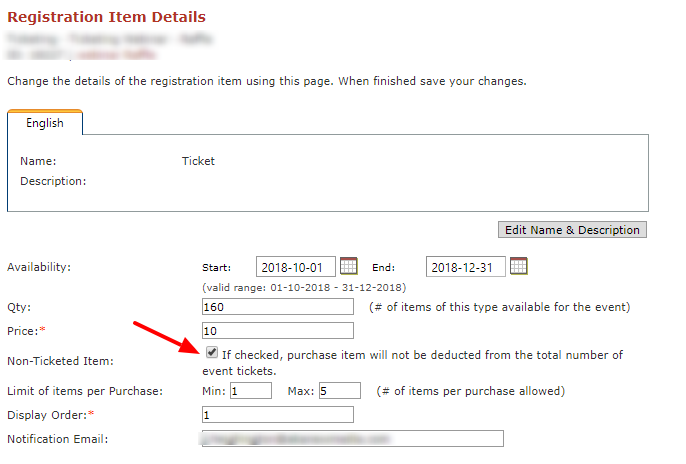
Checking the non-ticketed item box will ensure the item doesn't count towards the total number of event tickets to be sold. A ticket also will not be issued. If you are selling a limited amount of tickets, this option is ideal as non-ticketed items will not affect or count towards your maximum amount of tickets. It's especially useful for "add-ons" associated with an event.
Ticketed Items
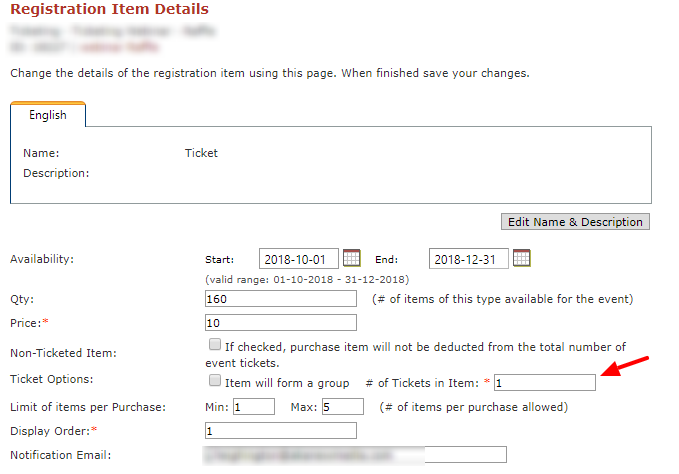
If you do not check the non-ticketed item box then you'll have the ability to select your Ticket Options. Here you can indicate if the ticket will form a group and if it does, how many tickets are input in said group? That being said, if your item doesn't form a group then you'll have to indicate how many tickets are included within the item. You could have 1, 2, or many; however, it's up to you to decide your number of tickets within that particular item.