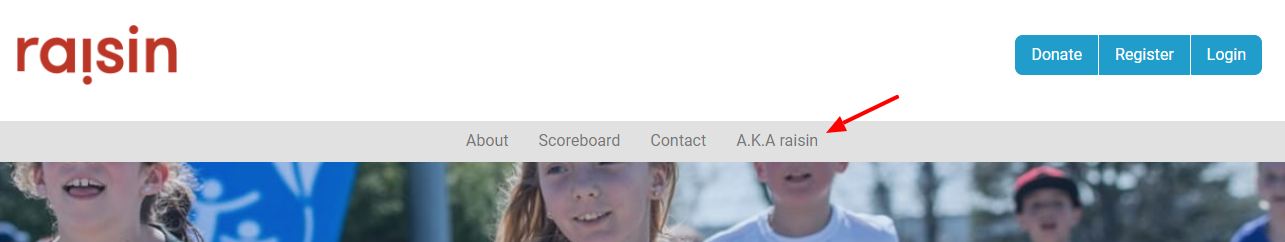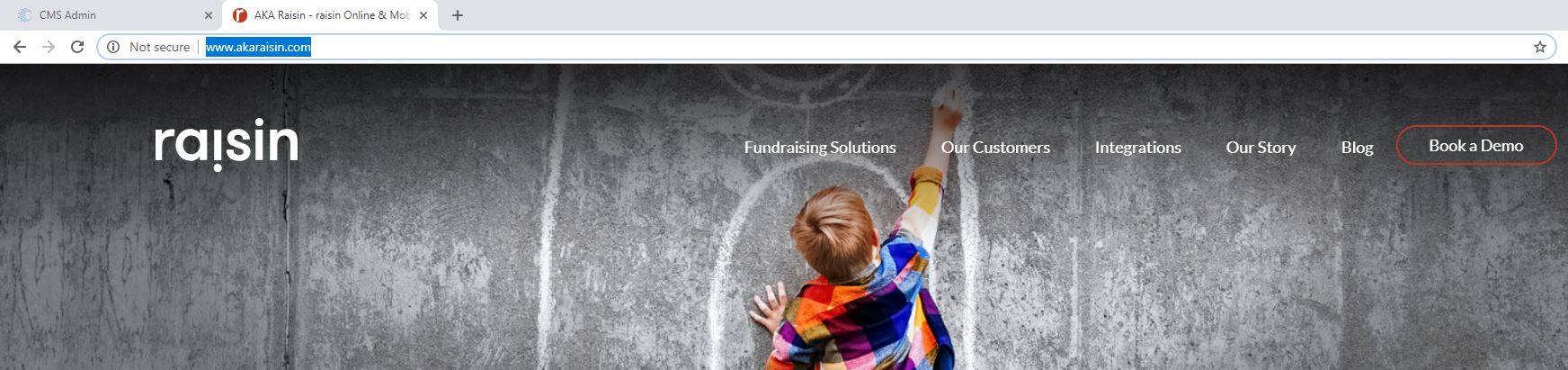How do I create a new page with link?
Under Pages, select 'New Pages' and select 'Link'. Input your title, URL, and press save to create the link page.
Creating New Page 'Link'
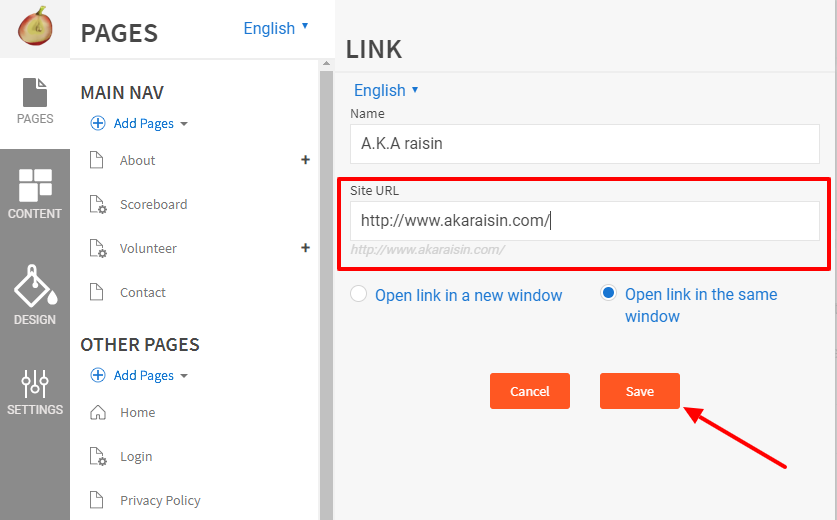
To create a new page within the content management system (CMS), you'll want to ensure you're in the Pages section. On the top of the page navigation, you'll see an 'Add Pages' option which would allow you to select either the Page or Link option. You can select 'Link', where you can input the page name, URL, and the tabbing options. Once you've inputted that information you can press 'save', which will create your desired page. The tabbing options will specify whether the link will open within a new tab or new window. The tab option will open up another tab within your current browser; however, the window option will open the link in a new internet browser window.