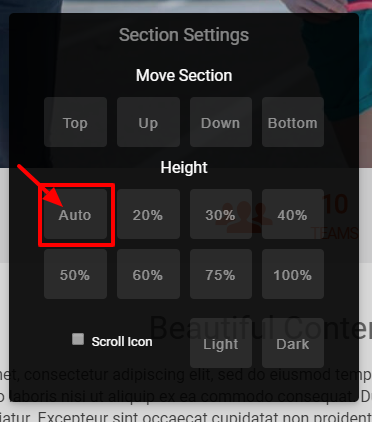How do I prevent parts of my content from going into my other content blocks?
Ensure the Section settings have been set to auto, if your sections are overlapping those above or below.
Section Settings
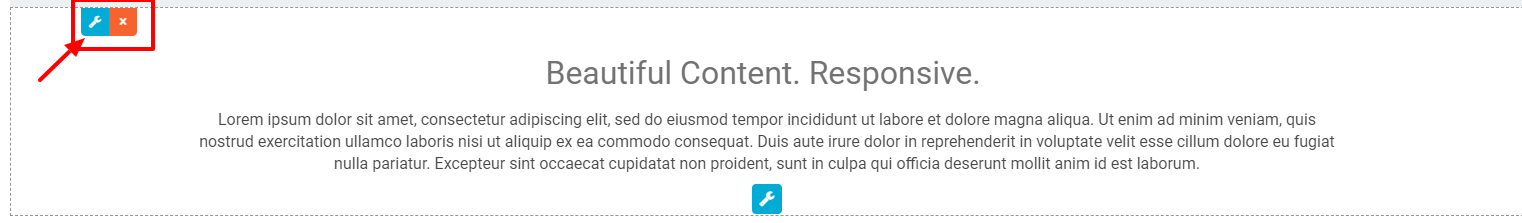
The top blue wrench will open up your section settings, allowing you to change the order of your sections and the size. If you notice your content is overlapping other sections, then it's likely the sizing is set to one of the percentages. Auto will always adjust the size of the body section to your content and fix the overlap issue.
Please see an example below for overlapping content:
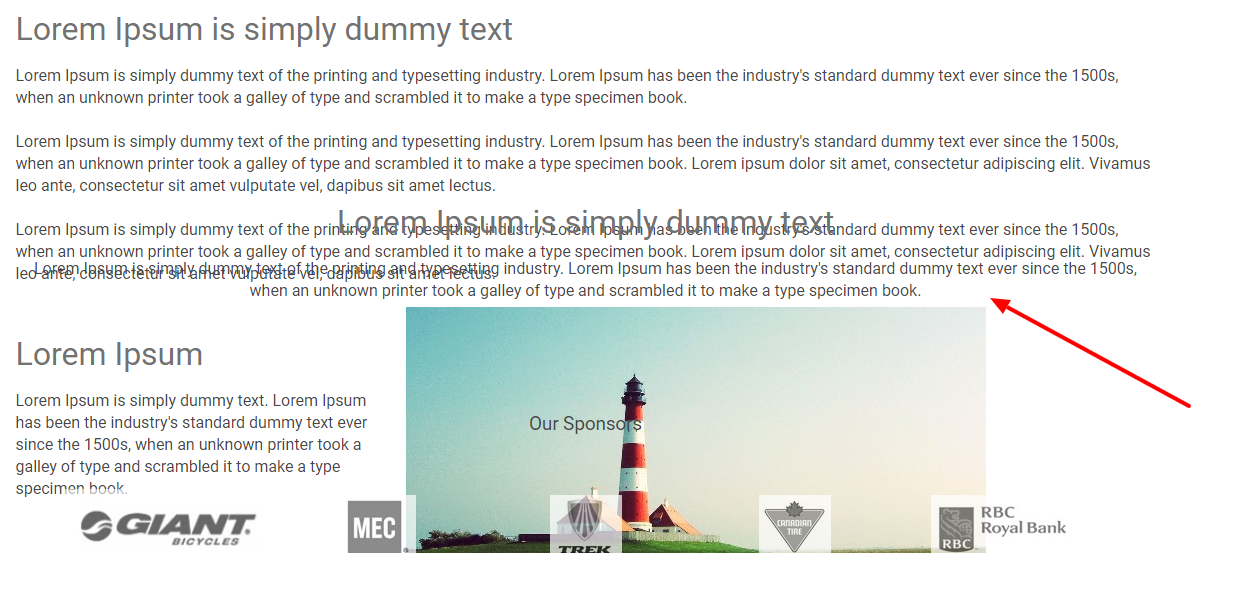
As you can see within this example, the content from the first body section is overlapping below into the second body section. This is due to the fact I've set the first body section's Section Setting as 30% height. The amount of content has now surpassed the total size of the body section, which caused it to bleed into the second body section below. Resolving this is simple: go into the first body section's Section Setting and ensure the size is set to auto. This will adjust the size of the body section to the size of the content inputted.