How to toggle to a certain registration level?
Under the Registration & Scoreboard tab, you're able to select if you'd like to have Individual, Team registration, or both.
Select Registration Types
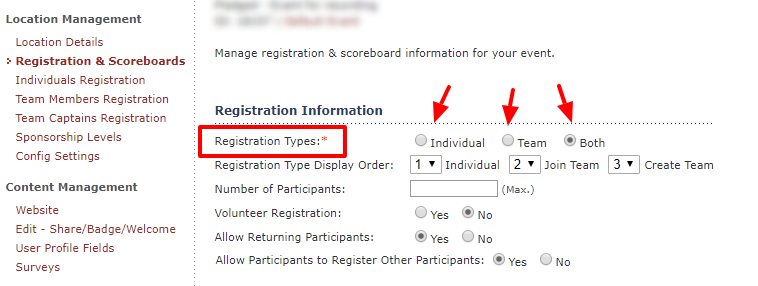
Under the Registration & Scoreboard tab, the admin can select which type of registration level they'd like to have for their event. You're able to select only Individual, which will allow you to create an Individual Registration. Selecting only Team will allow you to create a Team Member Registration and Team Captain Registration. Lastly, you could select the Both option, which would allow you to have all three levels of registration levels.
Every event is different and might call for different levels of Registration. For example, if you're hosting a golf event then you may have only Team registration as most golf events have teams of two. That being said, you're able to create and customize your event accordingly. You have the ability to select any option to create your ideal event.