I'm locked out of my account. What can I do?
Another System Admin in your organization can unlock you. If you're the System Admin, contact your dedicated raisin Account Manager.
In General Setup, System Administrators have the ability to edit Users/Groups who manage your events.
If a user is locked out after too many failed login attempts, a System Administrator can use their access to edit or reset a locked out account in one of two ways:
Unlock Account
From the "Admin Users/Groups" menu, search for the locked out user by name or username and click "Edit". A pop-up will then appear with administrator details. Unchecking the "Locked out account" option and clicking "Save" will allow re-entry with the same password.
Create a New Password
If the administrator forgot their password, a System Administrator can follow the steps above and enter a new password for the locked out user.
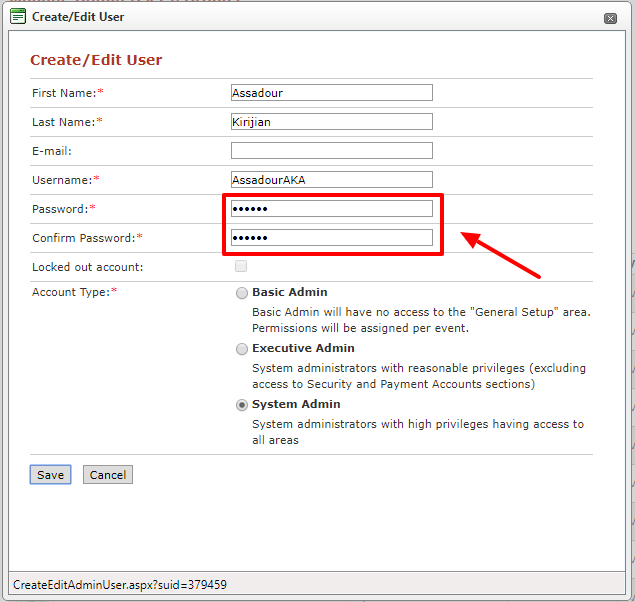
If a System Administrator within your organisation is not available, you can also:
- contact your dedicated Account Manager
- make a renewed login attempt within the next hour