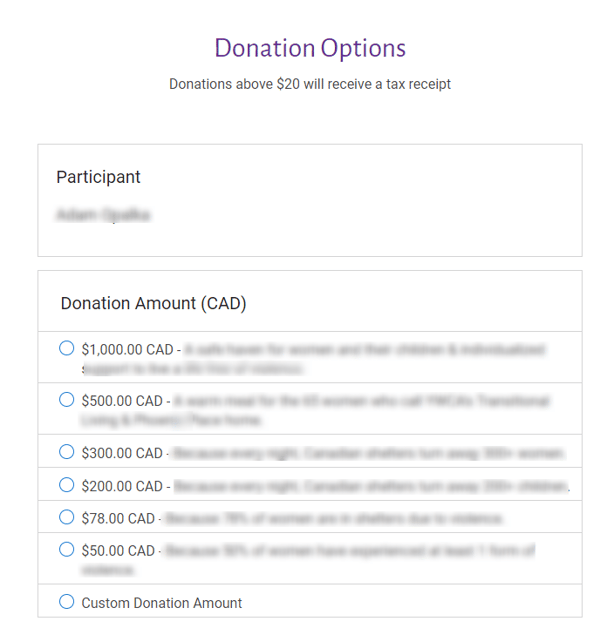What are my Pledge sponsorship levels?
The sponsorship levels within Pledge events are separate from those within Ticketing events. The sponsorship level refers to the amount you're sponsoring (donating) to an individual, team member, or team.
Sponsorship Levels
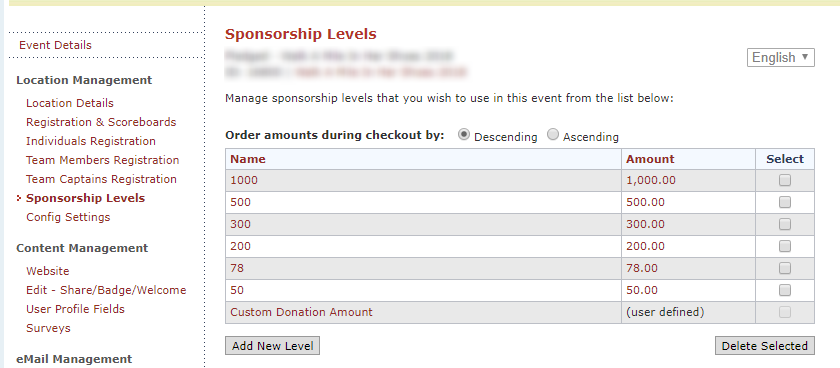
Sponsor Levels represent a matrix of amounts or levels that appear when donors give to a participant or team in your Peer-to-Peer event. This is a great opportunity to encourage donors to increase their donation, or to let them know where their money is going. It is easier for the donor to check a box, rather than having to type in their amount!
To add a Sponsorship Level, click on “Add New Level” and enter the amount (dollar signs should not be included), the name (will appear on reports) and the description. In the Description, ensure that you include the "Amount" merge field, which will dynamically capture the amount you've already entered. Otherwise, you can format the description any way that you would like, including an impact statement where money will go or placing put the merge field “Amount” anywhere in the text.

How Sponsorship Levels Appear to Donors
If created, Sponsorship Levels appear on the donation page when giving to a participant or team, If you don't have any levels created then the donor will be prompted to input their desired donation amount as a "Custom Donation Amount". Donors will always have the ability to choose their own donation amount, even if you have created levels.