How do I accept recurring donations?
Effortlessly capture recurring gifts from any device on raisin's Donations module and promote recurring giving with an upsell from one-time to monthly.
raisin's Donations module lets you set up one-time or recurring donations for general or tribute giving. You can offer General and Tribute (In Honour & In Memory) donation types across One-Time, Monthly and/or Annual frequencies, with different suggested amounts per type, frequency and campaign, and an opportunity to prompt (or "upsell") one-time donors to consider converting to a recurring gift.
Setting your Donation Options to allow recurring gifts
There are two types of donations available in Donations module campaigns: General and Tribute (In Honour & In Memory, with eCards/Printed Cards). Each type includes a series of configurable options that inform the front-end user's experience.

To allow recurring donations, enable the Monthly and/or Annual options by checking the corresponding box. Setting the frequency to Default will preselect it when donors first visit the campaign form.
Suggested amounts in the Matrix will appear as radio buttons when the payment frequency is selected in the order that they are entered. Donors will always have the option to enter their own amount.
Dollar signs and decimal amounts should not be included in the matrix.
Minimum Donation Amount and Default Donation Amount will define the minimum dollar amount before a user can proceed and the preselected amount on the form. Many donors look to your default and matrix as a heuristic for what they should give.
Recurring donation start dates
When a donor joins your recurring program, you can determine when their first gift is processed. For instance, many organizations opt to process gifts on the 1st and 15th of each month for reliability. The donor will see the start date for the donation based on the next available dates you choose.

Upsell One-Time Donors to Monthly
We understand how critical sustaining giving is to the success of your cause over time. The Monthly Upsell feature is designed to bolster your recurring program by encouraging donors to convert their one-time general donation into a monthly gift when they checkout.
After a donor selects a one-time donation and clicks "Continue" to proceed with their gift, they will be prompted to sign up as a monthly supporter. The messaging and recurring amount suggested is based on their original one-time donation amount and the related upsell logic that you've assigned in the event.

Enabling Monthly Upsell
To enable the feature, check the box to "Encourage one-time to upgrade to a monthly donation with a suggested amount".
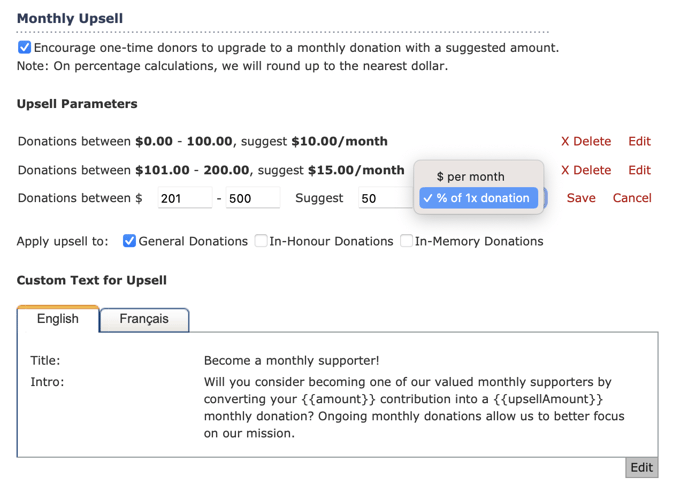
Then, establish the Upsell Parameters that will trigger the prompt for one-time donors by clicking "Add Condition". You may have an unlimited of conditions, allowing for precision -- and perhaps even some experimentation -- based on your objectives and constituent data when crafting the upgrade offer. Each parameter is defined by:
- Donation Range: Set the amounts that the conversion applies to
- Suggestion: The fixed amount or a calculated percentage of their one-time donation that the donor will be offered.
On percentage calculations: We will round up to the nearest dollar. Percentage calculations are generally best for lower denominations of one-time gifts.
When to apply the Upsell
Choose which donation types you wish to apply the upsell to: General, Tribute - In Honour and/or Tribute - In Memory.
Communicating the Upsell with custom text
The language in your ask is also important as the “upsell” could be negatively interpreted or disrupt the flow of the donation. Using the Title and Introduction sections helps you communicate the upgrade, and will help impress the value of becoming a monthly donor by sharing the demonstrable impact of the sustaining gift to your organization.
Depending on your recurring program, the Title and Introduction copy is also an opportunity to invite the visitor to join a broader community and/or discuss the incentives that are part of being a recurring donor (tangible and intangible).
Payment Gateway & Card Security
For donor security, recurring gifts are processed using a secure encryption method called "tokenization". Donor credit card information is never stored.
To accept recurring gifts, ensure that you have tokenization enabled with your payment gateway of choice and the ability to accept recurring/scheduled payments.
Card Processing with your Payment Gateway
Donation tokens are securely transmitted to your payment gateway according to calendar date and giving frequency selected by the donor. For example, if a monthly donor's gift starts on January 1st, their next gift will be attempted on February 1st, March 1st and so forth.
Understanding that a gift can be declined for a number of different reasons, and to allow time for your payment processor to attempt again (or for manual intervention), after a recurring donation is declined, it is automatically attempted three more times within the month.
After the third failure, “Notify Donors of a failed recurring transaction” Message Template specified in the Event is sent to the donor, and a notification is sent to “Recurring Donation Failed Notification Email” email address (in Organization Profile of General Setup), and the system stops attempts for that month setting the last donation to “Manually processing required” status. This means manual intervention is required – either by adjusting the gift in raisin or processing offline.
Another donation is also queued in the donor’s schedule for the following month where the above process begins again.
Lapsed Donors
If a donor is continually failing, the system will attempt for a maximum of 3 months before the donor is considered “lapsed” and we stop future attempts to processing.
Importantly, the user and their recurring transaction is not cancelled, allowing you to recapture the gift by:
- Updating the card in the back-end, create a new token with payment gateway and start the schedule up again
- Request that the donor update their card from their portal