Do my offline donations count towards my event thermometer?
Online and confirmed offline donations are automatically applied to your event thermometer. You can always choose to include Unconfirmed donations as well.
Offline Pledges that have been confirmed, are treated as "real" donations and in turn, are automatically included in your event thermometer, along with any online donations.
Displaying Unconfirmed Offline Donations on Thermometers
By default, Unconfirmed Offline Pledges are not included. In Event Details or Location Details however, you have the option to also add these unconfirmed gifts to the Amount Raised on your event thermometer.
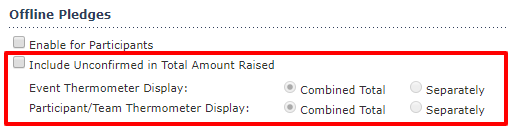
If you have opted to Include Unconfirmed in the Total Amount Raised, you can further decide how the pledges should appear: as a Combined Total or Separately.
Combined Total would just apply the unconfirmed donation towards your thermometer, like any other confirmed donations. If separate, revenue would be split into two categories, display Confirmed on one line, and "Pledged" below. Each changes in real-time as Offline Pledges are created, and later confirmed.
Displaying Offline Donations on Widgets
As unconfirmed offline donations are not considered real revenue, they are not displayed elsewhere on other widgets/leaderboards site, including Top Donors, Recent Donors, Biggest Donation or Number of Donors.
To display these gifts, simply confirm the pledge following from Confirm Offline Pledges.